Introducing our in-depth analysis of Apollo Group TV. Within this review, we will explore the array of pricing options available, the impressive functional features it offers, the competing alternatives in the market, and even provide a step-by-step tutorial on setting it up on the Firestick device.
Whether you’re seeking a viable substitute for conventional cable, a dedicated streaming enthusiast, or simply interested in discovering more about IPTV services, this article will not only enlighten you about Apollo Group TV but also shed light on the distinguishing aspects of various IPTV services.
Table of Contents
What is Apollo Group TV
Apollo Group TV is a popular IP TV service that has been growing rapidly in recent years. It offers more than 1000 HD channels from the US, Canada, UK, and other countries, and more than 5000 commercial-free movies and TV on demand. You can watch any kind of program on any device. By subscribing to Apollo Group TV you don’t have to add expensive sports or pay-per-view channels and there are no annoying cable fees.
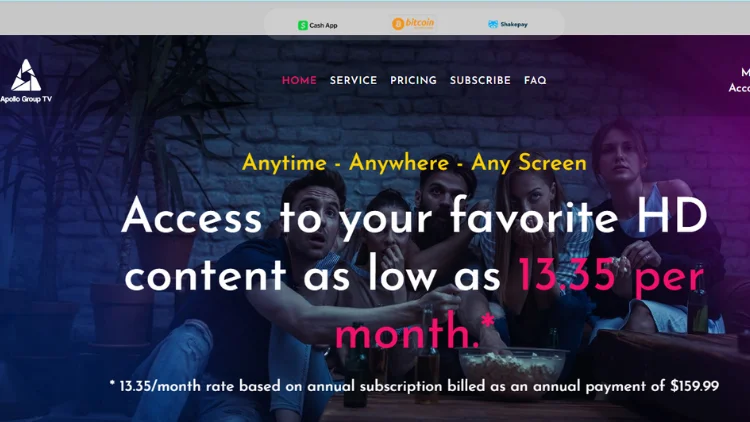
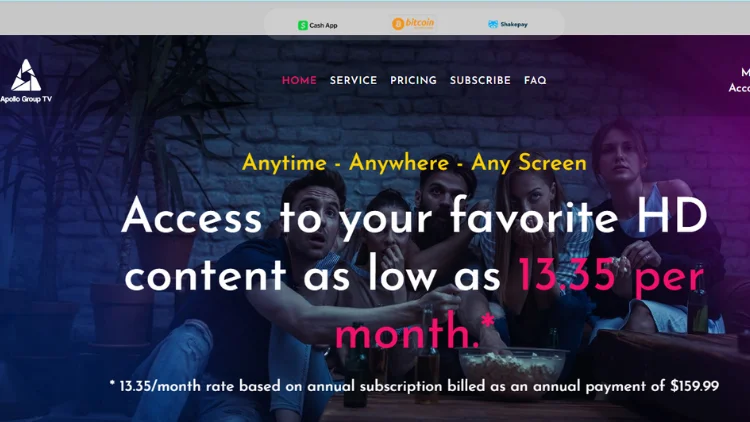
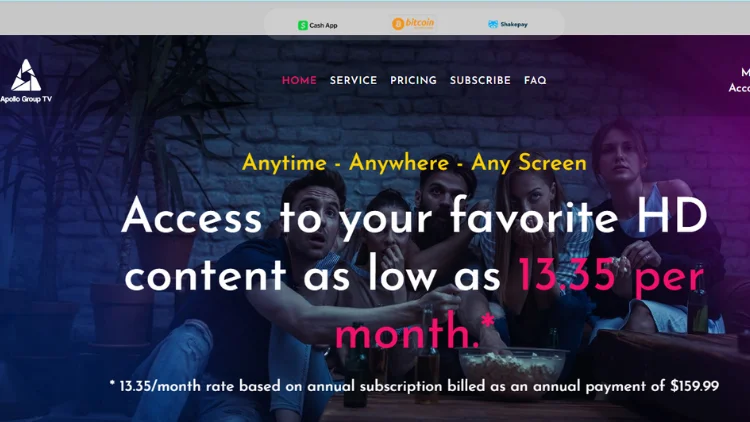
Apollo Group TV supports Fire Stick, Android TV, Nvidia-Shield/Xiaomi-MiBox, Android mobile devices, iOS devices, etc. If you would like to continue to learn more about Apollo TV, please read on.
Apollo TV Review
Apollo TV doesn’t just offer a wealth of TV channels, there are more great aspects of it that you can’t miss, and we’ll take a look at the features it includes with its basic subscription plan.
Apollo Group TV IPTV Overview
| Pros | Cons: |
| Support Android/Android TV/Ios/PC/MAC/Firestick platform | No adult channels available |
| Support Android/Android TV/Ios/PC/MAC/Firestick platform | No recording or catch-up available |
| Free trial is currently closed | No free trial |
| Up to 5 devices per user | No Xtream code or MAC support |
| Accepts Bitcoin payments: Cash App and Paypal | |
| VPN support | |
| EPG | |
| PPV | |
| Live sports events | |
| All categories (sports, entertainment, news, kids, etc.) | |
| Customer support via email, Discord and Telegram | |
| No geographic ip locks | |
| Apollo group TV app available | |
| M3U playlist |
Apollo Group TV subscription
If you want to watch Apollo TV, you need to sign up for an account before you can subscribe to the Apollo Group package. Instant Apollo offers a simple subscription plan, but you can watch 5 streams on 1 network at the same clip.
However, if you are in the US, Mexico or Canada, then you can watch 5 streams on 2 different networks.
Apollo Group TV pricing
Apollo Group TV is available in USD:
- 1 month = $24.99
- 3 months = $51.99
- 6 months = $89.99
- 12 months = $159.99
How to Install Apollo Group TV on Firestick?
Apollo Group IPTV supports all Android devices, Android/Android TV/Ios/PC/MAC/Firestick platforms, but some devices are not supported, such as Roku and Samsung TV. Below we will explain how to download the Apollo Group TV APP on Firestick.
Since Apollo TV is not searchable in the Amazon app store, you need to use a downloader to do it. Please follow the steps below.
- Scroll right from the main menu of Firestick and select the “Settings” menu.

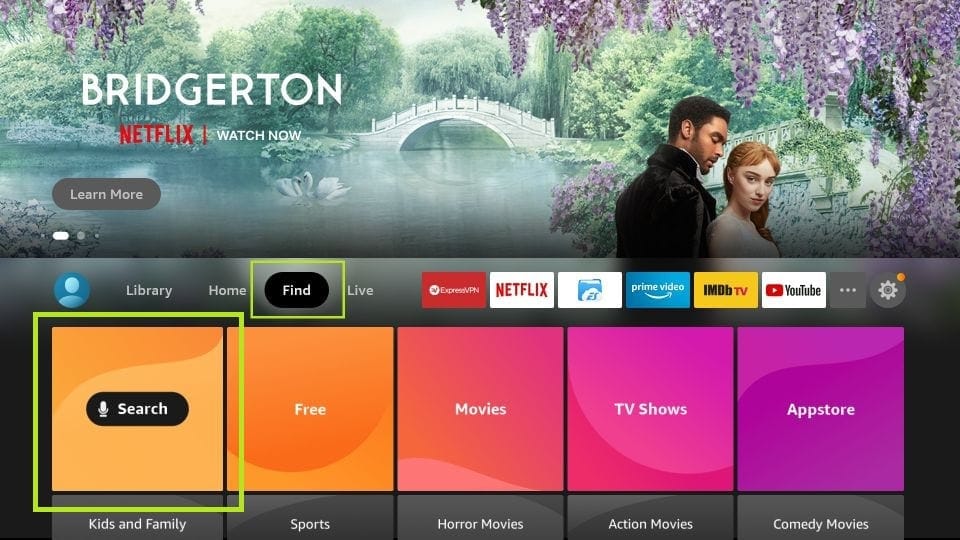

- Choose “My Fire TV.” Scroll down and select “Developer Options” – “Apps from Unknown Sources.”

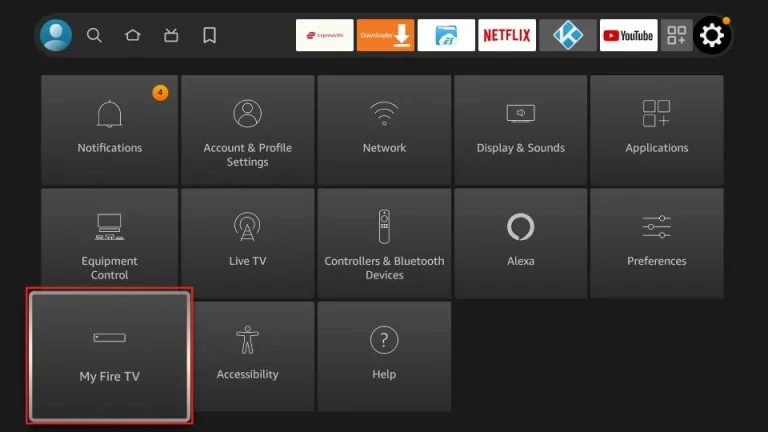

- Select “Open.”
- Go back to the home screen, type “Downloader” in the search box, and select and download “Downloader.”

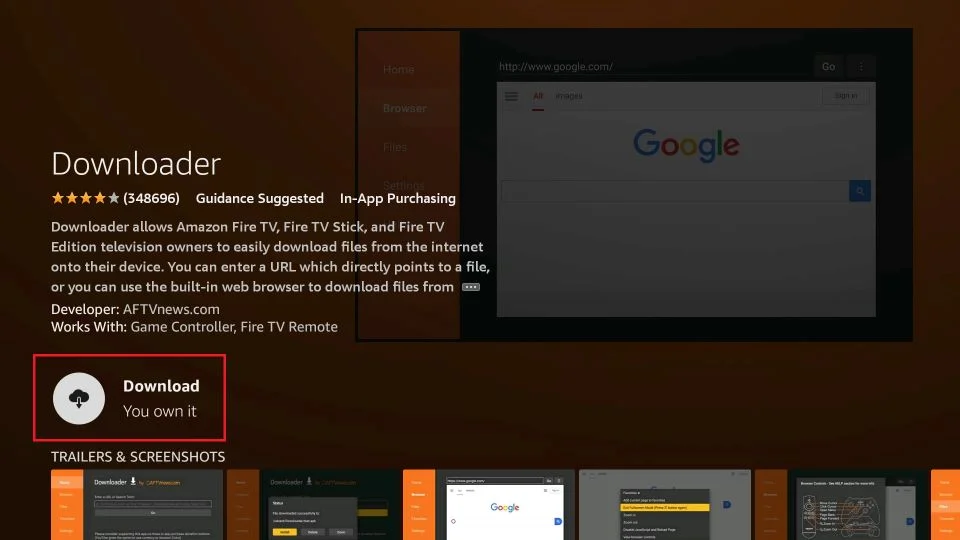

- Open “Downloader,” choose “Allow” in the prompt, and then click “OK.”
- On the homepage menu of the Downloader app (top-left tab), press select to open the on-screen keyboard.
- In the Downloader app, enter the URL you received via email to download the Apollo TV APP.
- Wait for the download to complete, select “Install,” and then select “Done.”
- Finally, delete the APK file from the Firestick to free up Firestick memory.
Tip: If you cannot find the presence of the developer option in step 2, please see the tutorial at: How to View the Developer Options on Your Firestick
Related: How to Clear Cache on Firestick (Fire TV)?
If you don’t quite understand the above abbreviated steps, Apollo Group TV has the detailed steps and you can seek their help when you need it.
Apollo Group TV Channels
With Apollo Group TV, you gain access to an extensive collection of over 1,000 live channels in every package, with prices starting at $24.99 per month for the standard package.
These channels encompass a wide range of categories, including news, entertainment, sports, international content, and more.
Apollo Group TV also offers the convenience of watching popular sports channels and adult channels. Additionally, it provides a movie synopsis feature and an Electronic Program Guide (EPG) to simplify channel navigation, eliminating the need to browse through each channel individually.
Furthermore, Apollo TV facilitates content exploration based on countries. It supports content from numerous countries, including the US, UK, Canada, Belgium, Spain, and more.
Apollo Group TV Alternatives
ApolloTV is certainly a worthwhile IPTV service, but as mentioned above it does not currently support free trials and has no catch-up or recording capabilities. If you need these features, iview IPTV service can be a good choice for you.
iview IPTV Plus IPTV Service
iview IPTV Plus is a premium IPTV service that, like ApolloTV Group, supports all Android systems and has a separate Android APK, iview IPTV plus APK.
iview IPTV Plus offers more than 1000 live channels from Australia, Europe and other countries, more than 3500 VODs, and more than 200 important channels.
| Pros: | Cons: |
| 7 days catch-up and PVR | Only Android devices are supported |
| 3 days IPTV free Trial | No Xtream code or M3u support |
| Favorites and EPGs | |
| Standalone application | |
| Instant activation | |
| Sports events on demand | |
| PPV | |
| 24/7 customer support | |
| Home service, multi-device |
iview IPTV Plus subscription plan
- 1 month: $32.99
- 3 months: $79.99
- 6 months: $129.99
- 12 months: $199.99
iview IPTV Plus IPTV is available on all Android devices. iview IPTV Plus IPTV Apk is available in two versions, STB version and PAD version. STB version is available for Android TV boxes and PAD version is available for Android phones.
How to install and configure iview IPTV on Firestick?
- iview IPTV Plus APK requires the same Downloader as Apollo TV APP to be installed on the Fire Stick.
- Open the Firestick home page and click the Settings icon.
- Select My Fire TV<< Developer Options<< Apps from Unknown Sources<< to open.
- Return to the Home screen.
- Open the Firestick Home screen. Go to the Find menu. Select Search at the top.
- Start typing Downloader.
- When it appears in the suggestions below the keyboard, select Downloader
- Open the Downloader when installation is complete. (All of the above steps are the same as downloading the Apollo Group TV APP)
- Final step: Download and install iview IPTV APK
- Open the downloader and on its main menu, insert URL, and click Start
- Wait for the download to complete and click Install
FAQ
Is Apollo Group TV Legal?
First, IPTV is a technology that allows the delivery of television content over the Internet. the legality of IPTV services may vary, depending on the specific content being streamed and the laws and regulations in your country.
Secondly, if you have any concerns about Apollo Group TV IPTV services, you can choose a reliable VPN service to use.
Is Apollo Group TV safe?
To date, Apollo Group TV APK has not been flagged as malware by any antivirus system. As a result, it is considered safe to use. However, it is recommended to employ a trustworthy VPN for added security.
Does Apollo Group TV offer a free trial?
No, if you need a free trial you can try iview IPTV Plus IPTV service.
What is the Apollo group tv channel list?
Apollo Group TV has 1000 HD channels, over 5000 VODs. Contains various types. ABC, CBS, FOX* and NBC* as well as MTV, VH1, SHOWTIME, HGTV, MSNBC, SYFY, USA, Bravo, Food Network, E!, and Discovery Channel among others. *Regional restrictions apply.
Conclusion
In summary, Apollo Group TV presents a remarkable IPTV service that encompasses an extensive selection of channels, user-friendly features, and compatibility with Android and Firestick devices. It has gained popularity among streaming enthusiasts due to its affordable pricing options and reliable service. To enhance security, one can consider utilizing a trusted VPN.
Moreover, apart from Apollo Group TV, there are several other outstanding IPTV services available in the market. Some notable alternatives include iview IPTV, Strong IPTV, BestBuy IPTV, and King IPTV. Exploring these options can provide you with a comprehensive selection to suit your preferences.
Related:
