You don’t know anything about iView IPTV?
This guide contains all the information you need to know about IPTV free trial
If you are not familiar with iView HD, I will introduce the features of iView HD IPTV
If you are interested in the iView HD service, I will show you how to obtain an IPTV trial
If you encounter problems in the use process, I will highlight a few key operations that need attention
If you want to use the iView HD IPTV service, you will like this guide
How to get a free iView IPTV test in three simple steps?
I will show you the features of the iView HD service. First, you need to be an IPTV streaming service user or want to save your cable TV expenses through IPTV service. Then, you are a user who wants to find Premium and stable IPTV services.
iview HD is a solid IPTV service since 2015, with the content features of HD Live channels sports, and VOD shows for the global and mainly for the European market.
Key Features of iview HD
- Work any place in the world with internet, no Dish, no Cable.
- -The Most stable HD IPTV service in the world, with high-quality pictures and no freezing!
- -3 Days Free Trial available & Simple for testing.
- -Can run on Android devices like Samsung Mobile phone, Pad, TV Box, Smart TV, Fire Stick, Fire TV, Shield TV, NVIDIA SHIELD box, Enimga2 DVB Box, and so on.
- -1000+ Live TV channels, 3000+ VOD Movies
- -Grid/Classic/Traditional EPG Menus
- -Valued Sports Channels, like EPL, PPV, BeIN Sport, TSN, Ligtv, Nova, and OTE….
- -With Standard and Plus two packages.
- -Plus packages with 7 days catch up (playback function for over 160 important channels and sports.
- -Plus Package with Cloud PVR Function (Record Function, Saving in the cloud forever)
- -IPTV Subscription plan: We offer different plans for subscription, 3 days test for free, 1 month, 3 months,6 months, and 12 months for your choice
Now:
60% Off IPTV Family Package for iview HD Plus
When you have an iview HD Plus subscription code, you can buy Sub-Device code(s) on the Second/Third Devices for your family!
You might be wondering: How to use the IPTV Family Package?
How to get IPTV free subscription?
Get an IPTV free trial account check channel quality and stability before going to subscribe to our Service.
Not sure how to do that?
Get an IPTV 72 hours trial can be broken down into three tasks:
Getting started…
Register for an iview Website account
Step1: Open up your internet or chrome browser and go to https://iptviview.com/my-account/ You will now be in the Signup section.
Step 2. Enter your username.
Step 3. Enter your email in the Email section and your password.
Step 4. iview IPTV performs a Captcha check to verify that you’re not setting up applications through an automated process.
Check I’m not a robot then click the Register button.
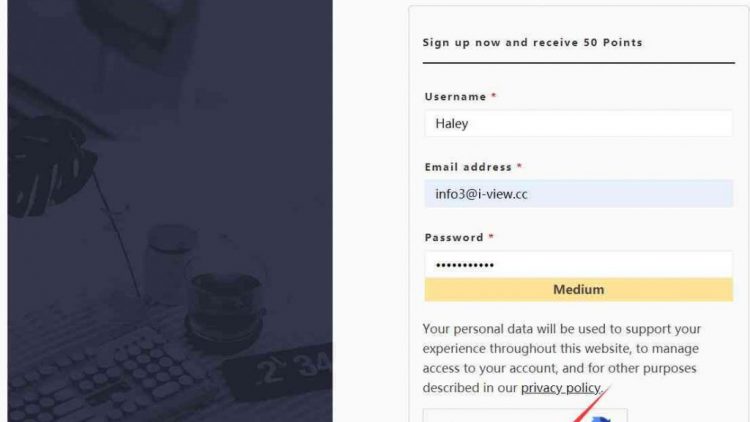
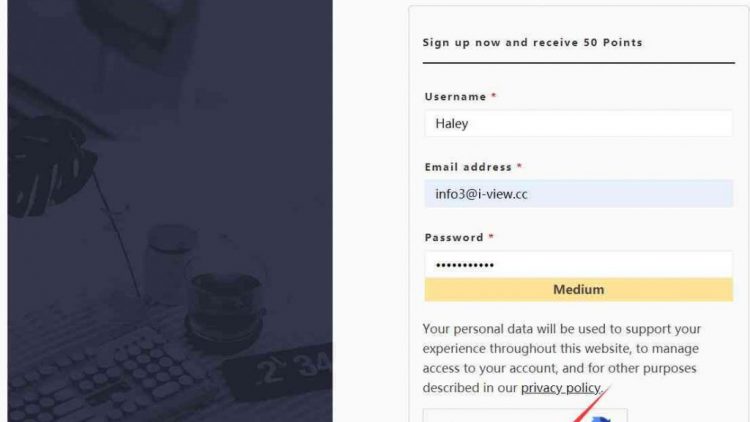
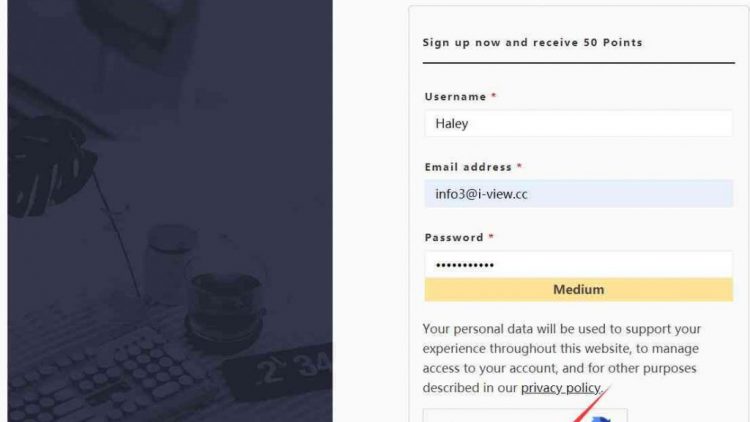



Now you can see the notification on your screen: “Mail sent successfully, please check your email or spam box to complete the activation.”
My system will automatically send an IPTV trial subscription account to your inboxes or spam boxes by email, and you need to activate it manually. Great, you will be a registered user of our website.
Sign in iview Website account
Step 1: Go to the https://iptviview.com/my-account/
Step 2: Enter your iview Website Account info– Enter your Email Address and password– Type the captcha
Step 3: Click on the Sign-in button to log in to your account. After login, you can create a trial for the test
Get IPTV 72 hours trial
Step 1. Get the free trial of IPTV, Choose iview IPTV products you want to try for free, iview HD or iview HD Plus, Everyone can only get IPTV free trial code once.
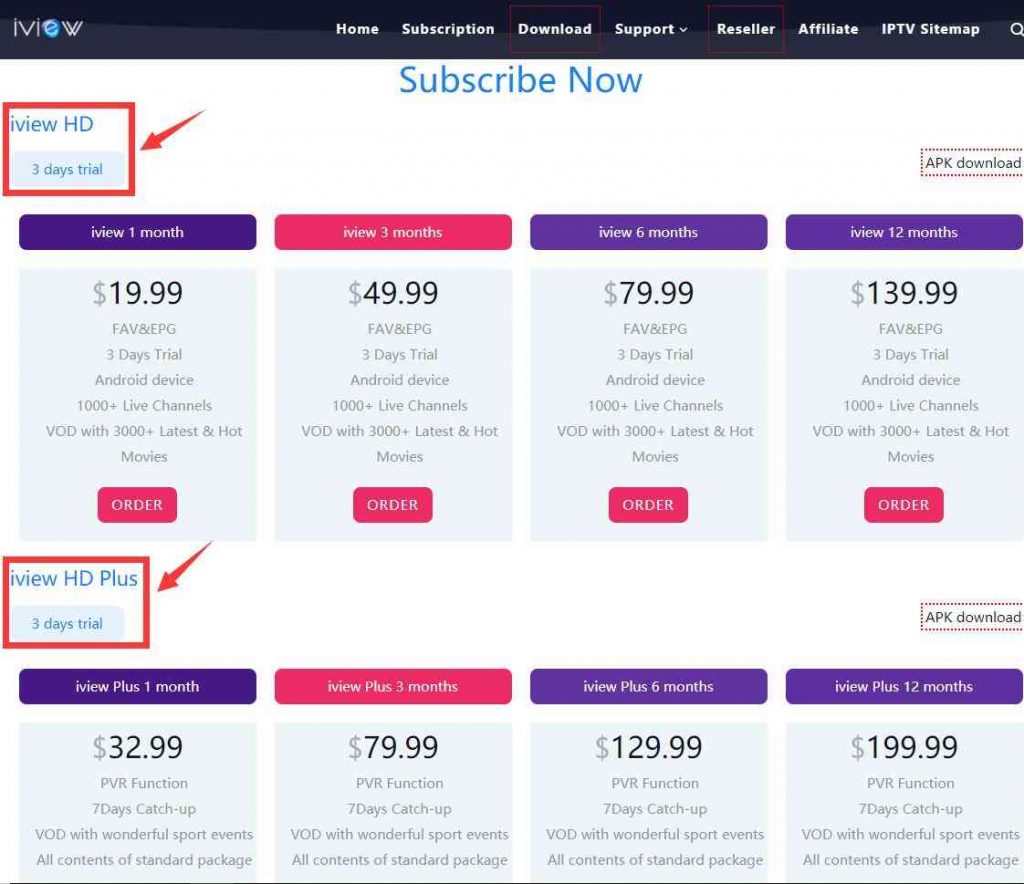
If you want to know the difference between the two versions of iView HD and iView HD plus, please see the following contrast chart
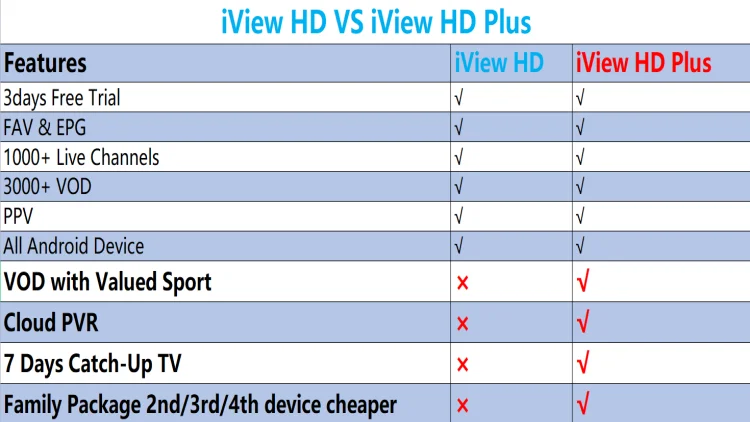
Step 2. Get IPTV trial code – iview HD or iview HD Plus, My system will auto send IPTV Subscription/trial code to your email or iview Website account.
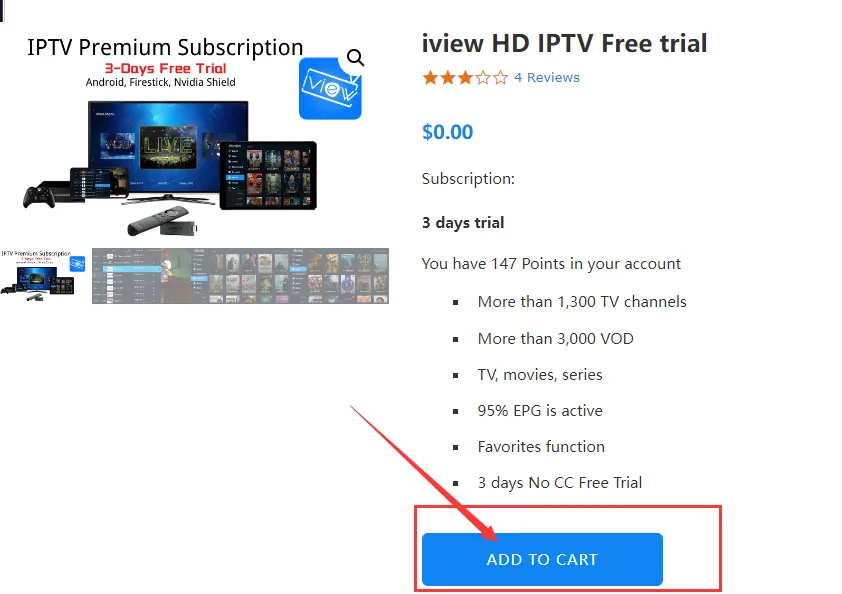
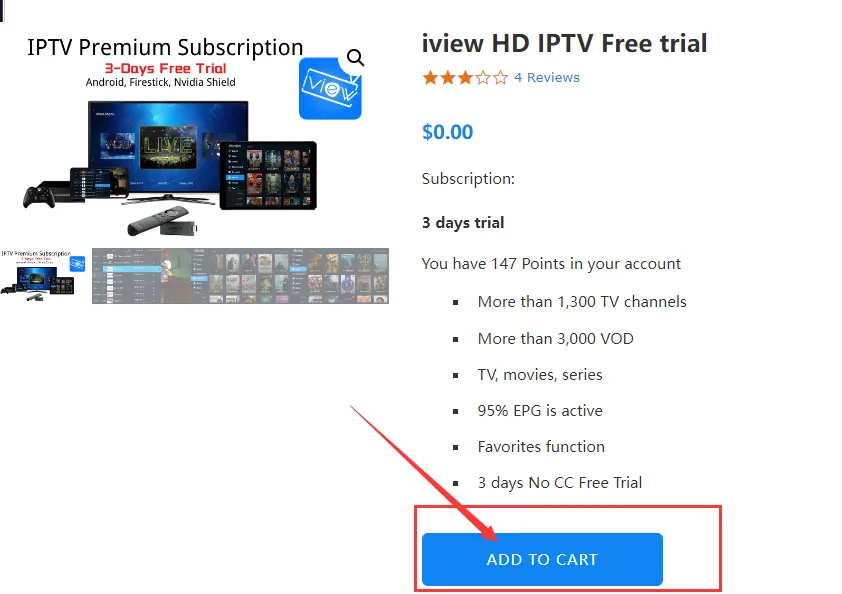
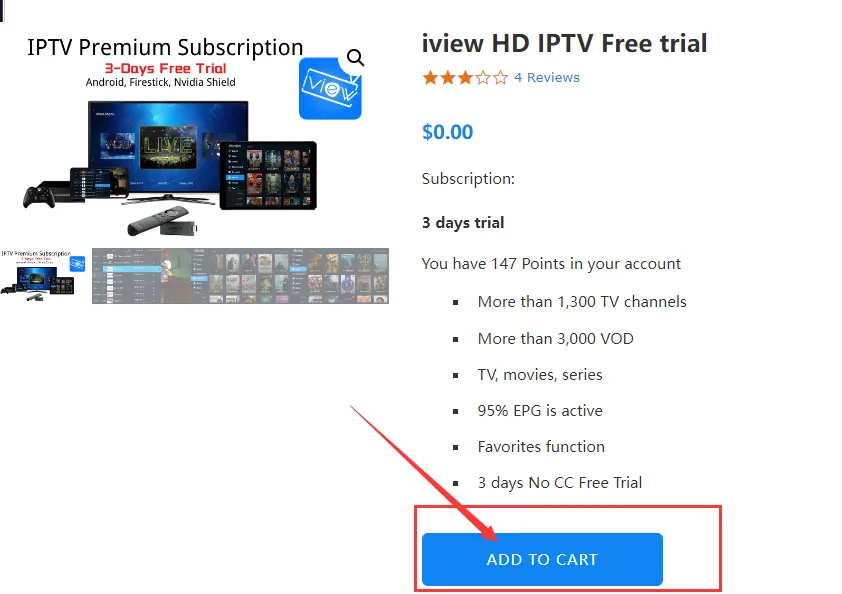
Step 3. Check the free trial code, Please check your trial code in the user center, MY ACCOUNT-My Orders-View Order-SKU / IPTV CODE
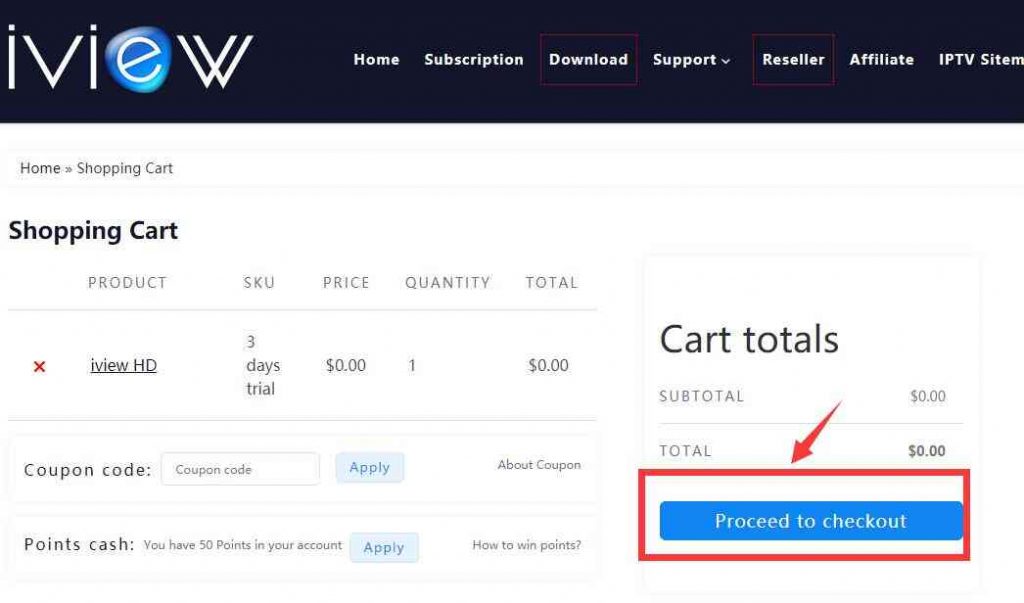
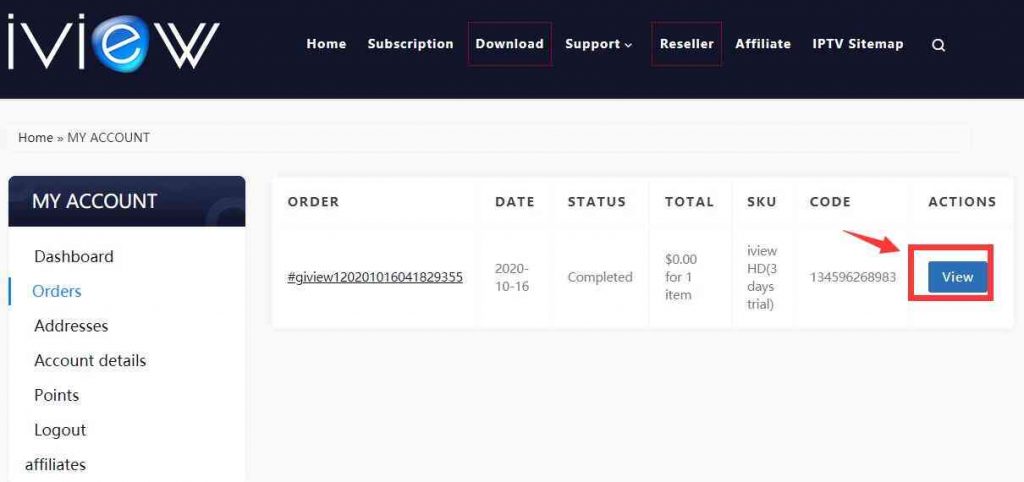
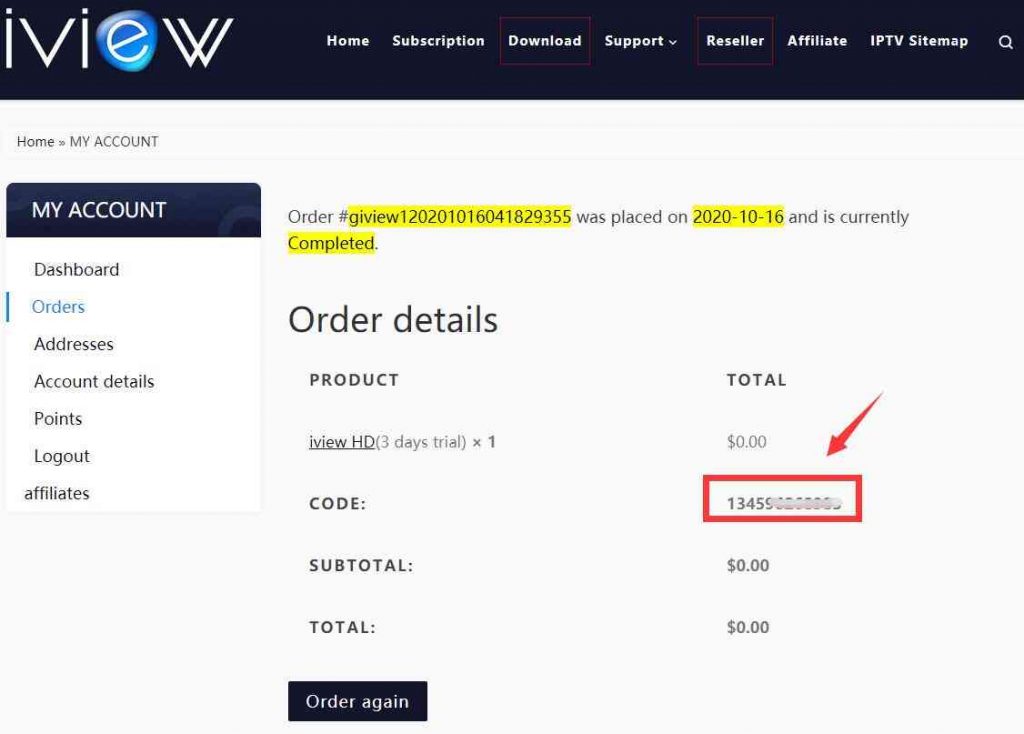
If you’ve done that, Congratulations, you’ll be able to enjoy the wonderful live channel and VOD.
iView HD APP
iview IPTV is an Android IPTV, we allow our clients to get and watch selected TV channels on their Android devices, as Android Box, Mobile Phone, Firestick, Nvidia Shield, and Smart TV set and Pad, etc. Use IPTV on Android Box, Smart TV, Fire TV/Stick, or Nvidia Shield, Please Download the STB version Apk.
Use IPTV on a Mobile phone or Pad, Please Download the PAD version Apk.
Different versions of APK need different trial codes, please pay attention to them. You need to login first and download it. Please go to this page to download IPTV Apk.
For more: How to install iview IPTV on Firestick?
Finally, open Apk on the device and enter the code to use it.
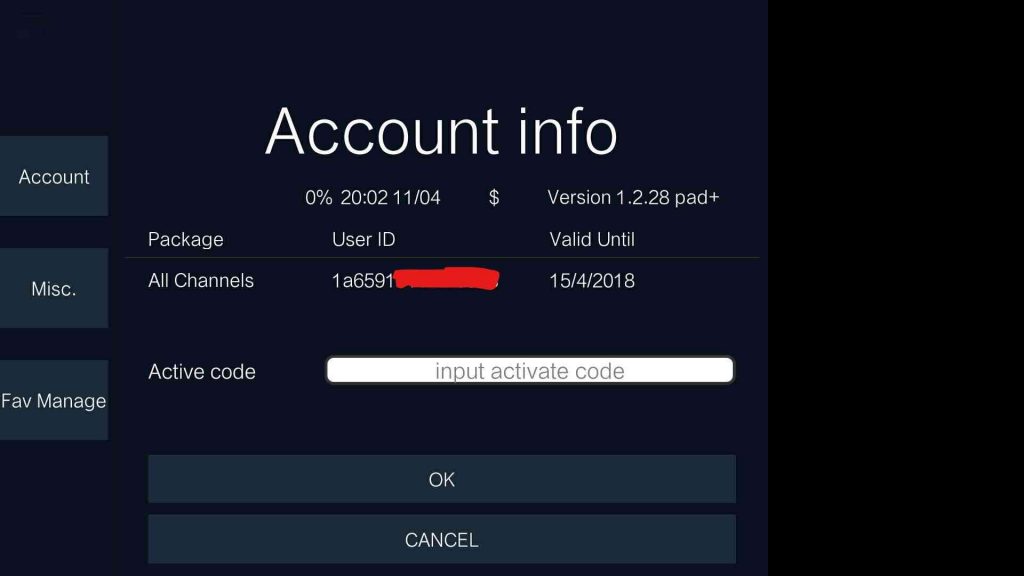
iviewHD IPTV Channels
IviewHD has a playlist of over 1,000 full HD and SD live channels and over 3,000 of the latest movies and series. iviewHD offers UK, German, Australian and many other national channels to watch your favorite sports, news, kids’ cartoons and more.
IPTV 72 hours FAQ
1. Please fill in the correct user and password.
2. Or reset the password again byself.
3. Please whether same website as registered.
4. Or contact us for support.
There may be several reasons why using code doesn’t work. If your trial code is obtained directly from our website, then it can be activated with no problem.
Check as follows:
1. fill in the correct subscription code.
2. If the problem, check whether the correct VERSION of the APK is installed.
There are two versions: Standard(Blue color), and Plus (Red color), they are using different free trial codes.
3. Or has your device used a trial code before? One device only can use the free trial code for one time. if you want to test the trial again, please contact us, and renew it for you by hand.
4. Still with the problem, please contact our support email directly.



