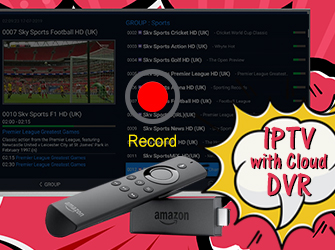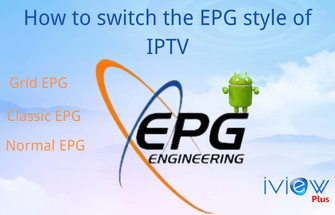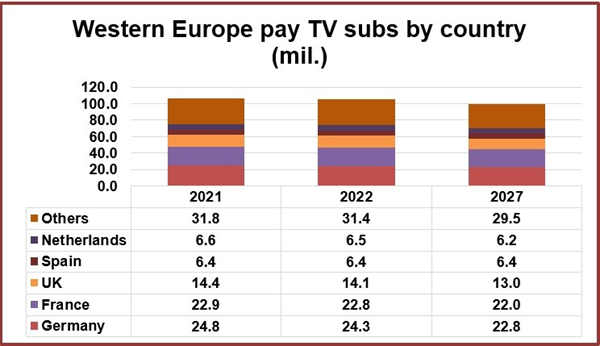If you have smart TV and want to know how to get IPTV service, iView APK is the ideal choice. IView APK is the IPTV player of iView service. As a result, you can easily access all IPTV channels of iView service, including live channel and VOD channel.
IPTV Guide
If you want to record your favorite TV shows, movies, and live sporting events, cloud DVR is an important feature to consider when choosing a live TV streaming service.
iviewHD IPTV Can run on Android devices like Samsung Mobile phone, Pad, TV Box, Smart TV, FireStick, Fire TV, NVIDIA SHIELD box, Enimga2 DVB Box, and so on.
If you want to use the iView HD IPTV service, you will like this guide Content Chapter 1 what is iView HD IPTV service? Chapter 2 How to get IPTV free subscription? Chapter 3 how to use the free service of iView HD?
Iview IPTV comes with Adult TV Channels. Spend quality adult time with the service. For Family values, are locked by default.
iview HD is the best IPTV Premium service in 2022, which is designed to help subscribers who are new to iview HD or ready to subscribe to iview HD.
In this article, we will perform a comparative analysis of King IPTV and IviewHD IPTV to help users choose the IPTV service that is best for them.
IviewHD IPTV is one of the best IPTV services in the UK. This article describes a step-by-step guide for obtaining. and activating the IviewHD Activation Code. so you know .
this guide will take you through and install it. You and your family will not miss the best of the show. And can help you save more than 35% on your second device subscription.
Here you can choose the iviewHD Plus IPTV Family Package, while adding fun for you and your family, you can also order sub-device codes to save 60% on bedroom costs (second annual code).
With the family package, You can enjoy the same IPTV service on your Android Phone or Android PAD, also You can enjoy it in your Living Room or Bedroom or Outside, saving a lot.
Everyone wants a seamless streaming experience when watching their favorite team. IPTV allows easy access to sporting events, especially the FIFA 2022 World Cup.
If you are looking for an IPTV player to run your IPTV subscription, then you might have heard of TiviMate.
This article describes how to switch the IPTV electronic Program Guide style, which allows you to learn how to turn on IPTV and watch your favorite live programs.
We are back with another easy to follow guide on how to install IPTV on your Android Phone & Pad. So if you're stuck away from home or just want to watch it on your mobile devices check out our easy-to-follow guide now.
You can use FAV when you come across a favorite sports channel. This article explains how to add your favorite channels to FAV
Nvidia Shield TV is absolutely a beast. It has 256 GPU cores which makes it a perfect device for IPTV and much much more.
This step by step tutorial for beginners will tell you how to install an IPTV sub-device on your Firestick
With IPTV, you get the opportunity to decide the programs you’ll like to watch when you want to watch them and complete control over the playback.
iviewHD IPTV lets you watch all your favorite channels without buffering. Read this tutorial to learn how to Activate your IPTV subscription