The Firestick’s simplicity, diversity of content, streaming apps and services, live TV and sports event viewing, wealth of apps and games, good price/performance ratio, and integration with the Amazon ecosystem make it one of the favorite streaming devices for users.
If you want to watch live TV on your Fire Stick, we have compiled several ways for you in this article.
This includes the Fire TV Stick Max, Firestick Lite, Fire TV Cube, Fire TV televisions, and more.
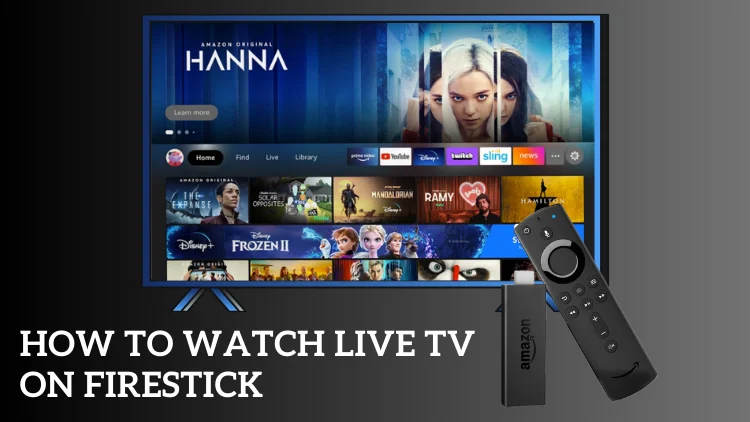
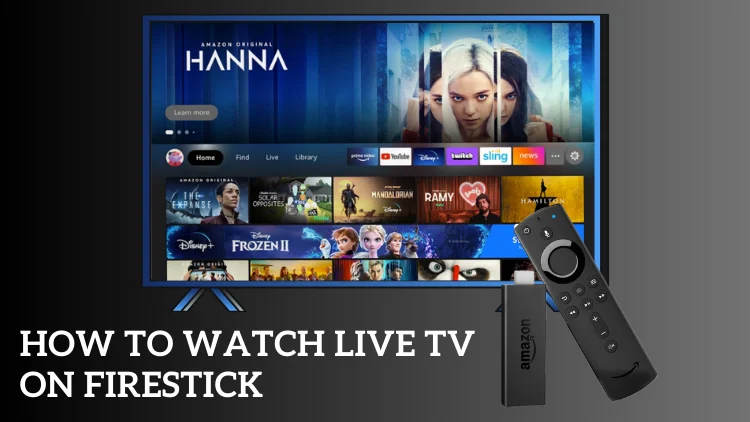
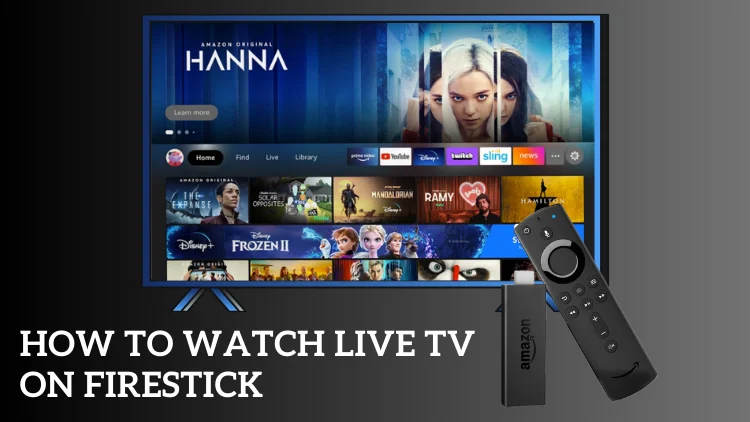
Table of Contents
How to Watch Live TV on FireStick for Free?
To watch live TV on your FireStick, ensure it’s connected to your TV and has a stable internet connection. If you prefer the official route, search and download the official app directly on your FireStick. However, if you’re looking for free options, you’re in luck! There are various free apps, websites, plugins, and players available for streaming live TV on your FireStick. Let’s explore these free methods together.
16 Best Free apps to Watch Live TV on Firestick
Start by watching this section for a quick list:
- Live NetTV
- RedBox TV
- AOS TV
- HD Streamz
- Pluto TV
- Amazon News App
- Tubi
- XUMO
- Plex
- Very Local
- AnthymTV
- The Roku Channel
- Airy TV
- DistroTV
- TVMob
- Swift Streamz
Live NetTV



Live NetTV is a popular streaming application that provides access to a wide range of live TV channels from various countries around the world. With Live NetTV, users can watch their favorite TV shows, sports events, news broadcasts, and more, all in real-time and free of charge. The app offers a user-friendly interface, categorized channel listings, and multiple streaming links for each channel to ensure a smooth and uninterrupted viewing experience.
Whether you’re looking for local channels, international broadcasts, or specific genres, Live NetTV is a go-to app for live TV streaming on devices like Firestick, Android smartphones, and tablets.
Read: LiveNetTV: Review and Install on Android/Firestick.
RedBox TV
RedBox TV on Fire Stick is a streaming app that offers hundreds of live TV channels. With RedBox TV, users can watch live TV programs, sports events, news broadcasts and more. The app offers a rich variety of channels covering a wide range of genres such as entertainment, sports, news, kids, music, games, etc.



RedBox TV is known for its user-friendly interface, and multiple streaming links can be selected for each channel to ensure a smooth, uninterrupted viewing experience.
Read: How To Install Redbox TV On Firestick
AOS TV



AOS TV is a popular streaming app with channels from so Asian countries, including the UK, USA, Canada, Afghanistan and more. More than 1000+ TV channels to watch various genres such as entertainment, sports, news, documentaries and more.
AOS TV is free and has ads, but that’s not annoying. You can watch popular topics like cricket, tennis, etc.
HD Streamz



HD Streamz supports more than 1000 channels from more than 20 countries and regions, it is completely free and ad-free, providing different link sources for the channels to make sure you can watch them.HD Streamz offers a variety of channels in various genres such as News, Movies, Television and Sports. Various cricket matches, Champions League World Cup news you can enjoy.
Pluto TV



Pluto TV is a free streaming service that offers a variety of live TV channels and on-demand content. With Pluto TV, you can watch a variety of genres including news, sports, entertainment, movies and more. The platform has more than 250 channels for you to watch for free, with content from major networks and independent providers.
In addition to live TV, Pluto TV offers a library of on-demand movies and TV shows for those looking for free and diverse entertainment options.
Amazon News App
The Amazon News App is a news aggregation application developed by Amazon that provides users with access to the latest news and headlines from various sources. With this app, you can stay informed about current events, trending topics, and breaking news from around the world. The Amazon News App curates news articles, videos, and other media content, allowing you to customize your news feed based on your interests and preferences.
It offers a user-friendly interface and the ability to explore different categories such as politics, technology, sports, entertainment, and more. The app is available on Amazon Fire devices and can be a convenient way to keep up with the latest news updates right from your device.
Tubi



Tubi is a popular streaming service that offers tons of movies and TV shows for free. With Tubi, you can access a variety of genres, including action movies, comedy, drama, documentaries, anime, and more. The service is ad-supported, which means you may experience occasional commercial interruptions during your viewing.
Stream thousands of movies and TV shows for free with limited ads. But it’s legal. Although it is only available in certain states in the US, you can access it using a VPN.
XUMO



With its rich content and user-friendly interface, XUMO is a convenient choice for free streaming entertainment. With XUMO, you have access to over 190 channels including news, sports, entertainment, lifestyle and more.
The platform features both popular and niche channels, allowing you to discover new content and enjoy your favorite shows. In addition to live TV channels, XUMO offers a selection of on-demand movies, TV shows and webisodes.
Plex



Plex is a media server and streaming platform that allows you to organize, manage and stream your personal media collection. With Plex, you can store movies, TV shows, music, photos, and more in one central location.
Plex also offers a wide range of ad-free content, over 250 channels, and a library of over 50,000 titles. plex is powerful and versatile, making it the first choice for media enthusiasts who want to organize and stream their media with ease.
Very Local



If you like to watch weather forecasts or local news, Very Local will be perfect for your fire stick. It’s a free app that offers TV channels related to local news, weather, politics, and live programs, but it’s only available in more than 20 states in the US.
Very Local’s audio and video quality is premium with minimal buffering.
AnthymTV



AnthymTV is the perfect option for enjoying a selection of free movies, documentaries, and TV shows (including True Crime, Reality TV, Sitcoms, Horror, Action, Food, Outdoors, and more) and live TV (including fights, independent sports, and news).
New original programming is released every Friday night! Including X.PD, 911 Network and thousands of free independent movies and TV. And with no ads to bother you, crash lag issues are rare.
The Roku Channel



Roku Channel is a streaming service provided by Roku that provides access to a variety of free, ad-supported movies, TV shows, and live TV channels. It is available on Roku streaming devices and can also be accessed through the Roku app on various platforms.Roku Channel offers different types of content including popular movies, TV shows, children’s programs, news, sports and more.
In addition to free content, the channel offers premium subscriptions to a variety of streaming services, allowing users to access more content from different providers in one interface for an additional fee.Roku Channel is a convenient option for Roku device users who are looking for a variety of free and premium streaming content.
Airy TV



Airy TV is a free streaming service that offers a variety of live TV channels and on-demand content. With Airy TV, you can watch various genres of programs including news, sports, entertainment, lifestyle and more. The platform offers a variety of channels from different countries and regions, allowing you to explore content from around the world.
Airy TV is ad-supported, so you may occasionally experience interstitial ads during your viewing.
DistroTV



DistroTV is a free streaming service that offers a variety of live TV channels and on-demand content. With DistroTV, you can watch a variety of genres including news, sports, entertainment, lifestyle and more than 150 free channels.
The platform offers a variety of channels from different countries and regions, allowing you to explore content from around the world, such as channels from India and South Asia: Republic World, WION.
TVMob



TvMob APK is the latest updated version of TVTap Pro APK. You can watch various international sports matches and movies in this free app. Watch thousands of channels with no ads and no stress, watch popular live channels like ESPN, TSN, Fox and more.
Swift Streamz



Swift Streamz is a streaming application that allows users to watch more than 700 live TV channels from all over the world. Various types of live TV programs, sports events, news broadcasts, etc. Multiple streaming links can be selected for each channel to ensure a smooth viewing experience.
How to Watch Live TV on Firestick – Best Free Websites
The best free websites that apply to fire sticks are presented next.
WWiTV
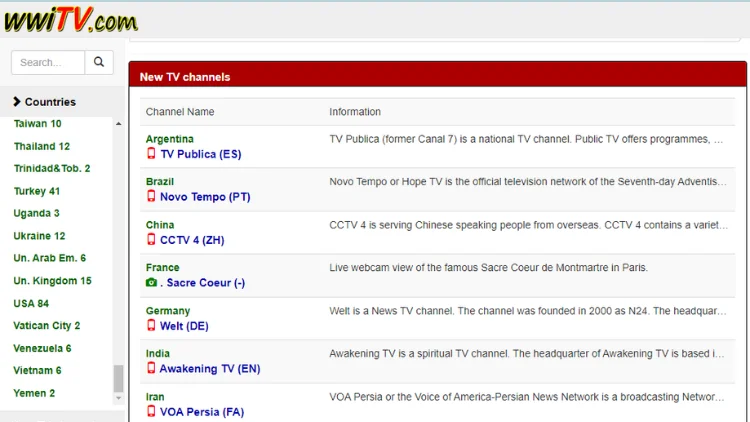
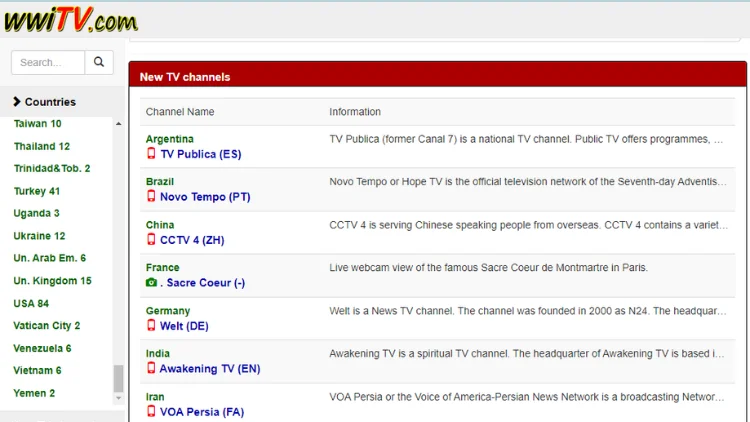
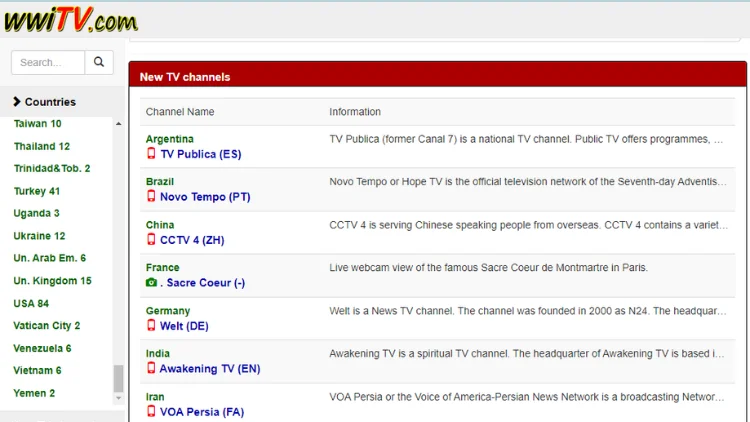
The second introduction is wwiTV, which is a free comprehensive website with advertisements while browsing the site. It is categorized by country, News TV (English), religion TV, webcam streams and also allows you to directly search for related content. There are no ads to interrupt while watching videos, but the video quality is inconsistent. It is recommended to use it with a VPN.
StreamEast
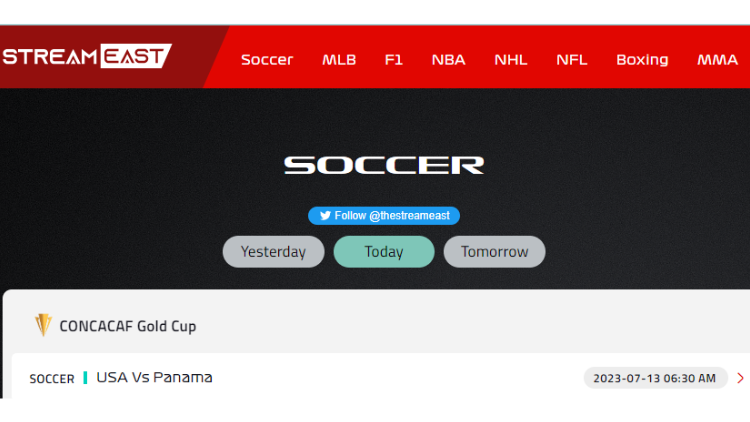
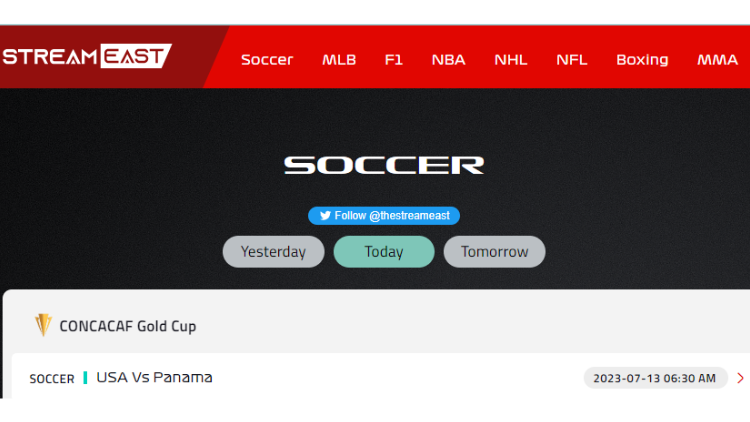
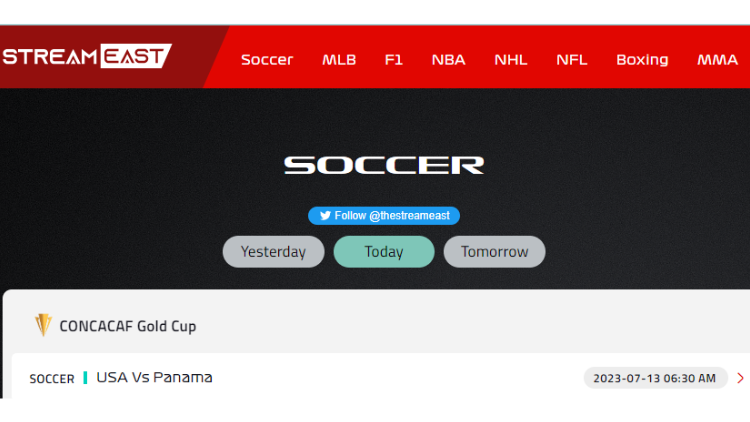
The first introduction is StreamEast, one of the most popular sports free live sports streaming sites with a clear and easy to use interface to watch NBA, NHL, NFL, MLB, UFC, boxing and F1 free streaming live.
How to Watch Live TV on Firestick – Kodi Addons
list of the best Kodi addons for Live TV:
- The Loop
- The Crew
- SportHD
- Rising Tides
- Mad Titan Sports
- Mega IPTV
- TvTap Kodi Addon
- Xumo TV
- Asgard
The Loop
The Loop is a popular Kodi addon that provides access to a wide range of live TV channels and sports streams. It offers a variety of categories, including live sports, live TV, sports replays, sports highlights, and more. The addon is known for its extensive selection of sports content, making it a favorite among sports enthusiasts.
The Crew
The Crew is also a premium and popular Kodi add-on that offers a wide variety of content types including movies, TV shows, sports, live TV channels, kids’ shows, music and more.” The Crew” has an intuitive and user-friendly interface. You can find live streams of NBA, NFL, MLB, NHL and other sports leagues as well as replays of other sports programs and events.
Sport HD
Sport HD is a Kodi sports add-on located in the Bugatsinho repository. The main menu contains live events, alternative live events, sports, best leagues and settings.
Rising Tides
Rising Tides is also a good kodi plugin choice if you like to watch sports events. It provides live and on-demand streaming of various sports content. It contains several categories and sources that allow users to watch sporting events, sports programs and other sports related content. This includes soccer, basketball, football, tennis, and more.
These live streams usually come from a variety of different sources and channels. Of course it is also possible to watch replays and replays, as well as sports discussion programs, interviews, news reports and more.
Mad Titan Sports
Mad Titan Sports is a Kodi sports add-on located in the Magnetic repository. It offers many different sections including NBA, MLB, NFL, NHL, College Sports, Wrestling Events, PPV, Sports Network, Catch Sites, Replay Zone, Highlights, USTVGO and more!
Mega IPTV
Mega IPTV is a live IPTV Kodi addon located in the G-Live Repository. Sections include IPTV-Org Channels by Country, Category, Language, Flexus Channels English, Espanol, Arabic, Pluto TV, Plex TV, Samsung TV, Stirr TV, Search, My-Favorites, Recently Played, and Settings.
TvTap Kodi Addon
The TvTap Kodi addon is a popular addon that allows users to stream live TV channels on their Kodi media player. It provides access to a wide range of channels from different countries, including sports, entertainment, news, and more.
To install the TvTap Kodi addon, you can follow these steps:(Downloading other Kodi addon is a similar procedure)
- Launch Kodi on your device and go to the home screen.
- Click on the “Settings” icon, usually represented by a gear symbol, located at the top-left corner of the screen.
- From the Settings menu, select “File Manager” and then click on “Add source”.
- A dialog box will appear. Click on the field labeled “None” and enter the following URL: http://tvtap.bz/repo/
- Beneath that, enter a name for the media source, such as “TvTap” and click “OK”.
- Go back to the Kodi home screen and select “Add-ons” from the left-side menu.
- Click on the open box icon at the top-left corner of the screen to open the add-on browser.
- Choose “Install from zip file” and select the TvTap source you added earlier (e.g., TvTap).
- Inside the source folder, select the file named “repository.tvtap-x.x.zip” and wait for the installation to complete.
- Once the installation is finished, select “Install from repository” and choose the “TvTap Repository”.
- Open the “Video add-ons” folder and locate the “TvTap” addon.
- Click on “TvTap” and then press the “Install” button to install the addon.
- Wait for the installation to complete, and once done, you can access the TvTap addon from the Kodi home screen under the “Add-ons” section.
Xumo TV
XUMO TV is a free streaming service that offers a variety of live and on-demand content. It offers a variety of channels and programs including news, sports, movies, TV shows and more.
XUMO TV is a free streaming service, but ads may appear during viewing.XUMO TV plugin allows you to access XUMO TV content through Kodi media player. This plugin allows you to browse and watch various channels and programs offered by XUMO TV directly on Kodi.
Asgard
Asgard differs from the kodi plugin mentioned above in that it is a plugin that contains many sections and categories, including categories for movies and TV shows. Sections include Non-Debrid, Movies, TV Shows, Kids, Sports, Documentaries, Concerts, Anime, IPTV and more.
One of the sections is Asgard Sports where you can watch live soccer, baseball, boxing, UFC and MMA events. And this all-in-one component allows you to watch new movies that are not available in other components.
It provides several links to choose from, including Real-Debrid, which is separate from the standard free links. If you only want to use the free links, use the “Non-Debrid” section, otherwise you need to set “Real-Debrid”.
How to Watch Live TV on Firestick – IPTV Players
Some popular IPTV players for Firestick include:
| IPTV Players | Details |
| iviewHD Plus | iviewHD Plus is a dedicated app for Android devices including the Fire Stick with a user-friendly interface, FAV and EPG, PVR, catch-up features. But it can only be used with iviewHD plus subscription service to watch the 1500 live channels, 3500+ VOD and more features it offers. |
| IPTV Smarters Pro | IPTV Smarters is a very popular IPTV player that offers an intuitive interface and a wide range of features. It supports multiple playlists and offers features such as EPG, playback and recording. There are many IPTV services that support IPTV Smarters and recommend this player as well. |
| TiviMate | TiviMate is a powerful IPTV player with an intuitive interface and multiple customization options. It supports multiple playlists and offers an EPG (Electronic Program Guide) feature. However, you’ll have to subscribe to the IPTV service content to watch content on Tivimate. There are many users on Reddit who thought that TiviMate comes with its own content. |
| Perfect Player | Perfect Player is a simple yet full-featured IPTV player with a user-friendly interface and customizable playback options. It supports M3U playlists and EPGs. |
| Smart IPTV | Smart IPTV is a popular IPTV application that provides a simple and intuitive interface that allows users to access and play a wide range of live TV channels, on-demand programs and video content via the IPTV Playlist M3U format. Smart IPTV is a paid application that offers a free trial period. |
| IPTV Extreme | IPTV Extreme is a popular IPTV player application that offers a wealth of features that enable users to access and playback a wide variety of IPTV content, including live TV channels, on-demand programs, and videos.IPTV Extreme is available in free and paid versions(IPTV Extreme Pro), IPTV Extreme supports EPG, recording, and playback features. |
| Flix IPTV | Flix IPTV is a premium IPTV media player. Unlike other premium media players, it requires a one-time payment rather than a monthly or yearly subscription. The application has no content, but playlists can be made using the MAC address and URL of other applications. |
It’s worth noting that these players are simply players; an IPTV subscription is required to watch more content.
FAQ
Can I watch live TV on a Firestick?
Yes, you can watch live TV on your Firestick.Firestick supports a variety of streaming apps and services that offer live TV channels. For example, YouTube TV, Hulu + Live TV, and apps like FOX and ESPN offer live streaming of their respective channels.
How do I Download live TV on Firestick?
To download live TV apps on your Firestick, you can follow these steps:
Turn on your Firestick and ensure it is connected to your TV and the internet.
From the Firestick home screen, navigate to the top menu and select the “Search” option (represented by a magnifying glass icon).
Using the on-screen keyboard, type in the name of the live TV app you want to download. For example, you can search for “YouTube TV,” “Hulu + Live TV,” “Sling TV,” or any other preferred live TV streaming service.
As you type, you should see search results appearing below the search bar. Select the app you want to download from the results.
On the app’s information page, click on the “Download” or “Get” button to start the download and installation process.
Wait for the app to finish downloading and installing on your Firestick. You can monitor the progress on the screen.
Once the app is installed, you can find it on your Firestick’s home screen or in the “Apps” section.
Open the live TV app and follow the on-screen prompts to sign in or create an account if necessary. Each app will have its own setup process.
Once you’re signed in, you should be able to access the live TV channels and content provided by the app.
What can you watch on Firestick for free?
Free Firestick channels include Tubi, Plex, Xumo and Pluto TV. PBSKids and GoNoodle are two of the best kids’ Firestick channels.
Does Amazon FireStick work without TV aerial?
You do not need an aerial socket, but you do need a good Wi-Fi signal to get the best out of the fire stick.
Is Fire Stick worth it?
Fire Stick 4K Max, Lite and More …While we generally think it’s worth it to upgrade to the Max, the original Fire TV Stick 4K is still a good choice for those who want 4K streaming without paying for the latest bells and whistles, namely Wi-Fi 6 and blazing-fast speed. The voice features are impressive and Echo and Dot owners can control it with Alexa.
Final thoughts
Firestick has gained widespread popularity due to its ease of use and the variety of content it offers. With Firestick, you can easily watch live TV through numerous streaming apps, official apps, trial streaming services, and other methods.
Whether you’re interested in live sporting events, news, or entertainment, there are options available to suit your preferences. Just ensure that your Firestick is connected to a stable internet connection and that you choose legitimate and reliable sources for your content. Sit back, relax, and enjoy the experience of watching live TV on your Firestick!
